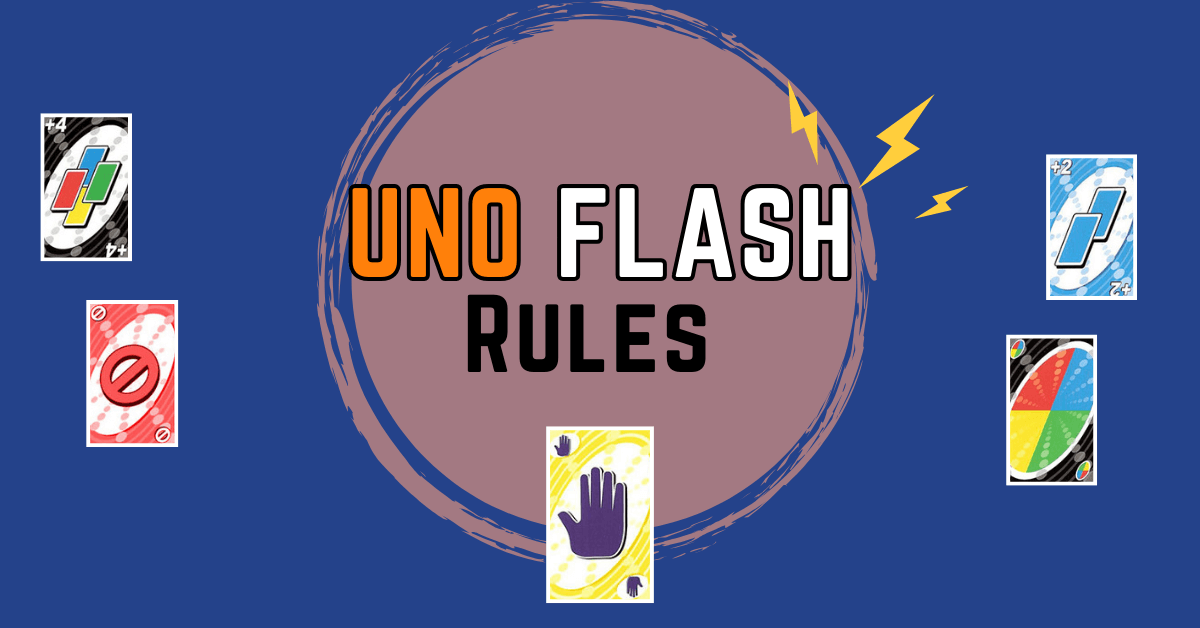UNO Flash adds an electrifying twist to the classic UNO game with its timer-based electronic unit. It’s a game of quick thinking, reflexes, and strategy, making it perfect for players of all ages. Whether you’re a seasoned UNO fan or a beginner, UNO Flash offers a unique way to enjoy the game. In this guide, we’ll explore the setup, rules, cards, and essential tips for playing UNO Flash. Let’s get started!

What is UNO Flash?
UNO Flash is an electronic version of the classic UNO card game. It includes a Flash unit that times each player’s turn. If you take too long, the device can skip your turn or make you draw cards. It’s a game that tests your reflexes and card-matching skills.

How to Set Up UNO Flash?
Setting up UNO Flash is quick and simple. Follow these simple steps to get everything ready so you can start playing:
- Before starting, decide how fast you want the game to be. At the bottom of the UNO Flash unit, you’ll find a Speed Switch. Slide the switch to select your preferred speed (infinite, 4 seconds, or 6 seconds time limit).
- Flip the On/Off Switch to the “On” position. Then, place the Flash unit back on the tray.
- Shuffle the deck and deal 7 cards to each player.
- Place the remaining cards face down on one side of the tray to create the draw pile. Turn over the top card from the draw pile to start the discard pile on the other side of the tray.
- Each player needs to press the Player Button in front of them throughout the game.
- Press the Play/Pause Button, and the unit will automatically decide who goes first.
Rules for Playing UNO Flash
Here’s how to play UNO Flash and make sure you’re ready for quick decisions and quick action:
Matching Cards
When your Player Button lights up, it’s your turn, and the clock starts. You need to match a card by number, color, or symbol. If you don’t have a matching card, draw one from the pile. If it’s playable, you can put it down right away. You can also choose not to play a card, but in that case, you must draw a new card.
Press your Player Button to end your turn. The unit then quickly selects the next player (it might be you again). If you don’t press it before the buzzer sounds, you must draw 2 penalty cards.
Resume or Reset
If you pause the game or the unit goes to sleep because no one interacts with it, just press the Play/Pause Button to resume. If you see a flashing Player Button, press that button. The unit will then automatically select the next player to take a turn.
If you want to reset and start a new game, hold down both the Play/Pause Button and the SLAP Buttons at the same time for about 3 seconds. The lights and sounds will activate, indicating that the game is now reset and ready to start fresh.
Special Action Cards in UNO Flash
UNO Flash includes the same action cards as classic UNO:

- Skip: When you play this card, the next player loses their turn. However, they still need to press their Player Button before time runs out.
- Draw Two: When you play this card, the next player selected by the unit must draw 2 cards and lose their turn. They need to draw the cards and press their Player Button before time runs out. If they don’t, they must draw 2 extra cards.
- Wild: This card allows you to choose the color that continues the game. You can play a Wild Card even if you have another card you can play. If a Wild Card is turned up at the start of the game, the player selected by the unit chooses the color to continue the game.
- Wild Draw Four: This card lets you choose the color to continue play and forces the next player to draw 4 cards and lose their turn. You can only play it if you don’t have a matching color card in your hand.
- Slap Card: When you play the Slap Card, press the SLAP Button on the unit (not your Player Button). The game instantly goes into Slap mode, and all opponents must race to slap or press their Player Buttons as fast as they can. The last player to slap has their button flash and must draw 2 penalty cards. Finally, press the flashing Player button to keep playing.
Tips for Playing UNO Flash
To increase your chances of winning in UNO Flash, use these quick and smart strategies:
- Press Buttons Quickly: Always press your Player Button as soon as you finish your turn to keep the game moving fast and stay in control.
- Save Wild Cards: Save your Wild and Wild Draw Four cards for emergencies.
- Stay Alert: Watch the flashing lights to know when it’s your turn.
Conclusion
UNO Flash is easy to learn but full of fast-paced challenges, making it fun for everyone. With the tips in this guide, you’ll improve your reflexes, make smart moves, and beat your opponents in this thrilling game. So grab your cards, invite your friends, and get ready for an unforgettable game night with UNO Flash!
Check out the Uno Game Variations & Special Editions guide to explore all the exciting game variations of UNO
FAQ
What happens if two players press their buttons at the same time?
If two players press their buttons at the same time, the Flash unit will randomly pick one player to take the next turn. So, always be quick and ready because you never know who the unit will pick.
Can the timer be adjusted to make the game easier for beginners?
Yes, the timer in UNO Flash can be adjusted to suit different skill levels. You can choose from three speed settings: Infinite, which has no time limit and gives players as much time as needed; 4-second, which offers a manageable challenge; and 6-second, which speeds up the game for a more intense experience. Select the setting that best fits your comfort and play style to enjoy UNO Flash at your own pace
What happens if the Flash Unit malfunctions during the game?
If the Flash Unit malfunctions during the game, turn it off and on again to fix it. If that doesn’t work, check the batteries. Usually, one of these quick fixes will get the game going again.
What happens when you forget to press the button after playing a card?
If you forget to press your button after playing a card, the Flash Unit may penalize you. It can add cards to your hand or skip your turn. So stay alert and press your button quickly to keep the game moving.